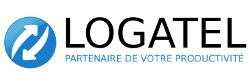This problem most likely occurs if the phone is behind a NAT, thus losing its connectivity to the server. While default phone settings work correctly in environments without a NAT, phones behind a NAT must change the phone time-out period - this is the amount of time after which the phone tries again to register to the server. Most phones have a Registration expires/ Re-register timeout/Registration timeout setting. The name may vary, but the function is always the same. Default values are 1 hour or 3,600 seconds. While this is alright for typical connections that are normally closed after 7,200 seconds, for connections behind NAT the value must be set to 60 seconds or 1 minute, or, in some cases, lower than 120 seconds. This is mandatory because most routers close the connection after 120 seconds and, if a call comes from a public IP after the 120 seconds have passed, the router just drops it since it does not know what to do with the packets.
This may also be caused by router settings. So, it is probably best to try different settings.
If nothing else works, consider using a STUN server (there are public STUN servers available on the Internet). stunserver.org ou stun.stunprotocol.org ou stun.counterpath.net ou stun.noc.ams-ix.net
SO in the device try :
- «Keep alive» at 60 secondes instead of stun server
Network Settings -> NAT Traversal -> Keep-Alive Interval
Specifies how often the phone sends a blank UDP packet to the SIP server in order to keep the "ping hole" on the NAT router to open. -
Register Expiration = 60 to 120 secondes
Specifies the frequency (in minutes) in which the phone refreshes its registration with the specified registrar. The maximum value is 64800 (about 45 days). - Session Expiration = 60 secondes
Session Expiration is the time (in seconds) where the session is considered timed out, provided no successful session refresh transaction occurs beforehand - Software update
If it's a Grandstream
Firmware Server Path
Defines the server path for the firmware server.
Put firmware.grandstream.com
And check
Firmware Upgrade and Provisioning = Always Check for New Firmware