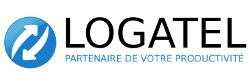X-Lite is a softphone that you can install in your computer. Very useful in a LapTop (laptop) when you are traveling. This way you can call your friends as if you were at home. They can also contact you by dialing your phone normally.
Note: You can not connect multiple computers to the same extension.
Downloading : http://www.counterpath.com/x-lite.html
===
In the email that Cloud-Panel of ZoomiTel sent you you will find login infos for that extension.
The subject : Info for extension 001
Domain : voip.zoomitel.com
Login and/ou Auth user : 12134567*001
Password : m2eLc)S!g5d (This is an exemple!)
======
Configuration
Start the software
In the menu click "Softphone" and select "Account setting"
The important part is in "User details".
In "user ID" enter your Username. eg. 1234567*001
In "Domain" enter "voip.zoomitel.com"
In "Password" enter your password. (this is not the same as your client account)
In "Display name" enter your name.
In "Authorization Name" enter your Username. eg. 1234567*001
Check "Register with domain and Receive calls"
Select "Domain".
Enter in "Address" "voip.zoomitel.com".
All other configurations must remain the default settings provided by the manufacturer.
In "Softphone" you can choose "Preferences" to adjust the software. In "Devices" tab you can choose the headset or the sound devices of your computer.
In "Preferences" the basic "Audio Codecs" are G711 uLaw G711 aLaw.
That's it. You are ready to telephone.
Voice Mail
In "Setting Account" click on the tab "voicemail"
Check the "Check for voicemail"
Enter " *95 " in the "Number to dial for checking voicemail"
>>>> ATTENTION X-LITE version 5
Version 5 contains forced advertising . At every opening an advertisement appears to force you to subscribe to another telephone service provider. Just close the window by the X on the right.
More, do not click on advertising in the lower section of the lower software.
Phone number Format
Calls to another subscriber are free. You simply dial the full number of the extension (eg: 9123456*001).
If you have a package that contains several extensions simply dial the local extension number (eg: 001)
For international calls (to outside of Canada or USA), use the 011 prefix.
To join the France you should make the 011-33 ....
Depending on your package a number of minutes to Canada and the USA are included in your package as a local area without long distance charges.
You do not have to dial the one (1) as a prefix.
To join Toronto you just dial the 416 .... directly without the one (1).
>>> If you dial the one (1) it will not count in your free minutes and normal costs will apply.
Note: Some numbers remain long distance and must be prefix with one (1). You will notice it when you do not get the communication.